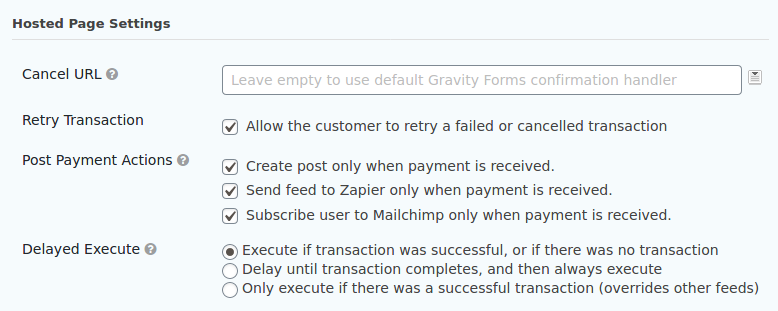Once you have created your form and added fields, you can create a feed for Windcave. Feeds tell the add-on what to send to Windcave when someone submits a form. You create Windcave feeds under the Form Settings menu for the form.
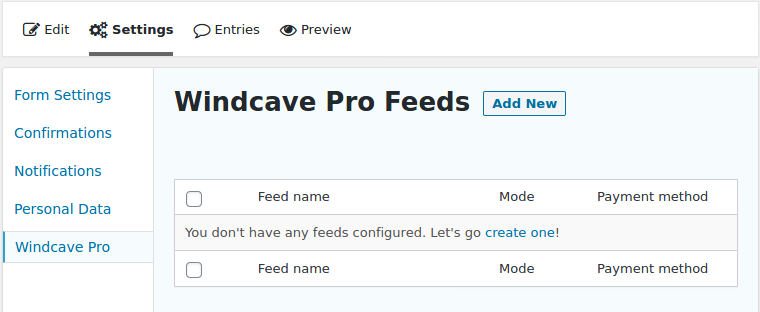
Feed settings
The first set of fields lets you select how your form sends information to Windcave. Give the feed a meaningful name, and select whether to send your transaction to the Live or Test gateway.

Each field in the form that should be sent to Windcave needs a mapping. You can select the Gravity Forms field from a list of fields next to each Windcave field; see the example below.
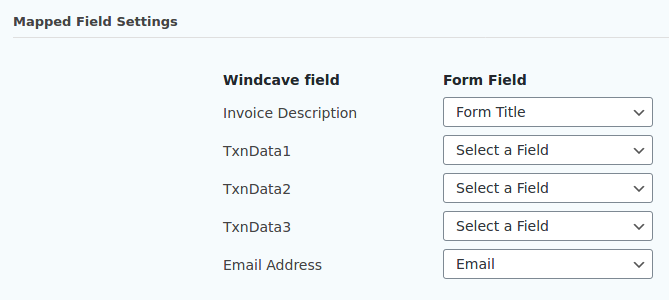
Hosted page
The hosted page section of the settings lets you delay some Gravity Forms actions until after a transaction, and whether customers can retry their transaction if it fails.